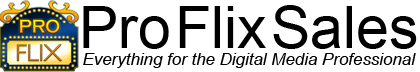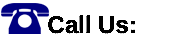Imagine NXA1000CVIEW NEXIO AMP CHANNELVIEW; NEXIO AMP...
Imagine NXA1000CVIEW NEXIO AMP CHANNELVIEW; NEXIO AMP ChannelView. Server input-output monitoring software application, displays up to six channels in a multiviewer display through the server DVI port
Nexio AMP ChannelView multiviewer media application for the Nexio AMP advanced media platformNexio AMP ChannelView is an optional media application for the Nexio AMP advanced media platform.
Nexio AMP ChannelView integrates software-based multiviewer I/O monitoring directly into the Nexio AMP server, allowing users to easily and cost-effectively monitor the server’s input and output ports on an attached VGA monitor. No additional hardware is required.
Nexio AMP ChannelView combines technology developed for the Imagine Communications HView SX Hybrid multiviewer with the powerful Nexio AMP video processing platform to deliver a complete view of up to six channels. Setup is as simple as connecting a VGA monitor to the second DVI port on the rear of a Nexio AMP server. Broadcast engineers and operators can extend their view to the entire facility by using a KVM switch to monitor multiple servers.
Features
- Multiple preconfigured layouts
- Display of both input and playout channels
- Real-time channel display with no delay
- On-screen control
- Overlapping PiPs
- Clocks
- Audio meters and phase
- Built-in backgrounds
- Support for flat screens, cubes, projectors
- Configuration and management using the Layout Designer software application
Details
When using Nexio AMP ChannelView, the same video buffers that are playing to air on Nexio AMP are streamed out to the ChannelView display. As a result, the typical multiframe latency of multiviewers relative to the on-air video is almost nonexistent. Different layouts, which include both input and playout channels, can be selected from the Nexio AMP ChannelView display using the application’s built-in menus. Display modes include a full-screen version of any selected PiP. A custom channel label and up to 16 channels of audio can be overlaid on each PiP.
Layout Control
Nexio AMP ChannelView comes standard with preconfigured layouts that correspond to the different channel configurations available with Nexio AMP. Layout Designer is used to create custom layouts by arranging the PiPs on a screen, editing PiP labels and setting the desired screen resolution. Users can switch between layouts with a mouse-click. Award-winning Imagine Communications Inscriber graphics are built right into Layout Designer, allowing the creation of high-impact visual presentations for each layout. Sharp, striking graphic elements can be added to any layout to help create a more effective, efficient control environment. Layout Designer operates on a separate PC. A single workstation running Layout Designer can be used to manage multiple Nexio AMP servers running ChannelView, thereby centralizing all administration functions.
Specifications
Specifications and designs are subject to change without notice
| Media Application Package | Software CD Software license key for 1 Nexio AMP server Quick start guide 1-year Imagine Communications software maintenance agreement |
| System Compatibility | |
|---|---|
| Servers Supported | Nexio AMP Generation 2 or higher |
| Manufacturer | Imagine Communications |
|---|