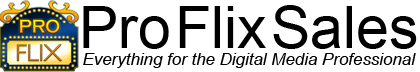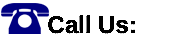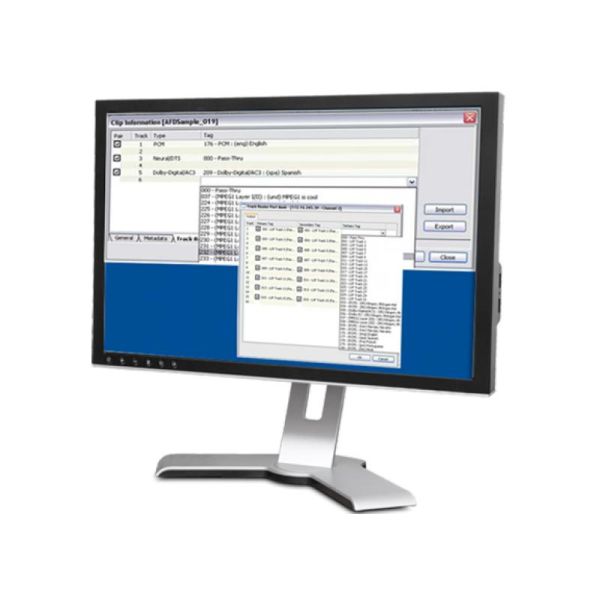Imagine NXA-TR NEXIO AMP TRACK ROUTER CONTROL INTERFACE LICENSE;...
Imagine NXA-TR NEXIO AMP TRACK ROUTER CONTROL INTERFACE LICENSE; NEXIO AMP Track Router user interface license for NEXIO Remote / NXOS and NEXIO FTP Client. Used to control audio track import, tagging, addition, deletion, shuffling, and playout routing, as well as closed caption file import and export
Nexio AMP Track Router user interface license for Nexio Remote/NXOS and Nexio FTP Client. Used to control audio track import, tagging, addition, deletion, shuffling, and playout routing, as well as closed caption file import and exportNexio Servers now support two features that facilitate audio workflows in the broadcast server environment.
The first provides the ability to tag ingested audio tracks with the name of a language or track descriptor, add additional audio tracks to any clip stored in the server, and select the desired audio tracks when playing out the clip. Audio track manipulation is ideal for managing multi-lingual audio profiles or different profiles for SD and HD playout.
The second feature supports file-based caption import and export, which allows for the addition or replacement of captions. This can be used to support multiple languages and avoids the expense of a downstream captions inserter.
Both of these features can be managed by supporting automation applications, or with the Nexio Track Router application, which is available as separately-licensed Nexio software.
Nexio Track Router simplifies and in many instances replaces downstream audio router needs, and is especially useful when different routing rules must be applied dynamically based on multiple audio profiles present in the media library. For instance, when HD and up-converted SD content are played back-to-back, it is a complex task to identify different audio profiles in the output stream and correctly re-map them with a downstream audio router. Nexio Track Router will be of particular interest to broadcasters:
- with multi-language content and channels with different language profiles;
- of syndicated or other distributed content who need to map audio to local audio profile requirements;
- who are either re-purposing or multi-purposing content for SD and HD channels with different audio profiles;
- who receive content which requires replacement of or additional caption tracks in local languages.
Features
- Control Flexibility
- via automation or Nexio Track Router user interface
- Simple management of audio track profiles
- Eliminates downstream track routing equipment
- Standardize and control audio in multi-channel, baseband and file-based workflow environments
- Re-map audio on content to suit local output requirements
- Includes moving AC-3 and stereo audio channels
- Support different HD and SD audio profiles
- up-converting or down-converting content
- Re-order, add or delete multiple language tracks for local broadcast requirements or across channels with different primary languages
- Direct import of audio file to target video clip
- Definable primary, secondary and tertiary alternate audio programs
- Import and export STL and SCC caption files
- Import and export MCC (MacCaption) caption files
- Supports 608/708, OP42, and OP47 formats
Details
Nexio servers now support a software solution for audio track manipulation and closed caption file import and export. The Nexio Track Router product is ideal for users that broadcast content in different languages on different channels. It allows them to store a single video clip and add new audio and caption tracks during the workflow process, and Nexio will take care of playing the correct language(s) on the correct channels.
Nexio Track Router provides an interface for dynamic control of audio track tagging (applying user-friendly names that uniquely identify each audio track in the clip essence), audio track addition (adding new audio tracks to an existing clip), audio track deletion, audio track shuffling, and audio track playout routing. These functions ensure the correct audio will come out of the desired channels. You can perform audio routing of up to 32 tracks on any clip stored on Nexio with mapping defined on either a per-clip or per-port basis.
Three primary applications for audio routing are targeted:
- Re-ordering, adding or deleting multiple language tracks for local broadcast requirements or across channels with different primary languages.
- Re-mapping of audio on distributed program content to suit local output requirements, such as moving AC-3 and stereo audio channels.
- Supporting different HD and SD audio profiles when up-converting or down-converting content.
Nexio Track Router supports the export of audio files, supporting workflows that require the addition of one or more dubbed secondary audio tracks or captions. The new audio or caption files can then be imported and merged with a Nexio clip for playback.
The Nexio Track Router user interface is accessible from Nexio NXOS, Nexio Remote, or Nexio FTP Client. It is activated by software license key. Nexio also supports audio track routing control by broadcast automation software via protocol commands in the Nexio API.
The Track Router application, model number NXA-TR, is an optional Media Application for Nexio AMP and Nexio Volt servers. It is enabled in the Nexio NXOS or Nexio Remote interface to control track manipulation, audio and caption file import and export. Audio and closed caption files are imported via Nexio FTP server. Nexio Track Router is enabled by a software license key. There is no need for hardware dongles.
Specifications
Specifications and designs are subject to change without notice
Nexio Track Router functionality is part of Nexio Software Version 6.1 onwards, and any Nexio AMP or Volt server running Nexio 6.1 or higher supports this functionality. It is an integral part of the low level server system design, and is accessible to automation control via the Nexio API, and via the Nexio Track Router user interface. Nexio Track Router configuration requires purchase of at least one NXA-TR license to configure audio tag names and descriptions. Control of audio tagging on ingest, track import and export, and track routing on playout may be accomplished through the Nexio Track Router user interface, a Imagine Communications automation driver with Nexio Track Router support, or third-party software with Nexio Track Router support.
Supported audio file formats:
- WAV import, typically used for 2-channel stereo
- AES import, typically used for single tracks or compressed MPEG audio
Supported caption file formats:
- Import and export STL, SCC, and MCC (MacCaption) caption files
- NTSC 608 and 708 formats
- OP42 (WST) and OP47 formats
All Nexio Track Router metadata for any clip is preserved with each file imported or exported in the following formats:
- MXF
- LXF
- GXF
Minimum PC Requirements for using Nexio Track Router with Nexio Remote and FTP Client are as follows:
- Windows XP Professional x64 Edition, Windows 7 Professional (64 bit)
- Pentium-4, AMD64, AMD Opteron >2.0 GHz, Pentium-M, Centrino, Core, Core2, i7 >1.6 GHz
- 2GB RAM minimum
- At least 5GB free space on HD for installation
- Must have a discrete video board > 128MB. No motherboard-integrated video controllers
- Gigabit Ethernet required. 100BaseT is not supported
| Manufacturer | Imagine Communications |
|---|