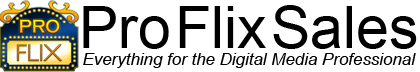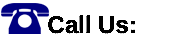Blackmagic Design DV/RESSTUD DaVinci Resolve Studio (License Key Only)
DaVinci Resolve Studio, from Blackmagic Design, is a renowned advanced color correction software and now also a full-fledged, non-linear editing system
Blackmagic Design DV/RESSTUD DaVinci Resolve Studio (License Key Only)
DaVinci Resolve Studio, from Blackmagic Design, is a renowned advanced color correction software and now also a full-fledged, non-linear editing system it even allows to you to import projects from other NLEs, such as from Premiere Pro, as XML files. You can edit, color correct, finish, and deliver all from one system. Moreover, Resolve is highly sophisticated and oriented at the same time toward the individual user, large collaborative teams, and the growing studio owner. It's completely scalable and resolution independent, so it can be used on set, in a small studio, or integrated into large production pipelines.
Resolve is a node-based color grading system nodes being similar layers where each node can have color correction, isolated areas (power windows), and effects, and in which unlimited numbers of nodes can be joined together sequentially or in parallel. In all, you can combine grades, effects, mixers, keys, and plug-ins in any order to create limitless color effects and unique looks. This is the core of Resolve's color grading functionality, and there are hundreds of advanced features and capabilities in addition, such as grading from raw Files, automatic color matching, and 3D tracking.
The editing functionality in Resolve is designed to handle TV dramas, commercials, multi-camera productions, and all other project types from the smallest to largest. The trimming tool is context sensitive, meaning that based on where you position the mouse cursor on the timeline, Resolve will automatically switch to the trimming function you need, so you can ripple, roll, slip, slide, or extend and shorten your footage without having to manually switch tools. As for collaborative support, Resolve allows multiple people to work together on the same timeline at the same time. This is a major time benefit when each user is assigned a specific task. As with the grading side, the editing side also has hundreds of other features and capabilities.
Resolve is scalable and supports multiple GPUs all working together. You can use multi-GPU systems such as the Mac Pro or build a dedicated Windows system with up to 3 GPUs. Resolve also features advanced media management tools designed for editorial and color workflows. You can move, copy, consolidate, relink, and archive media, timelines, or entire projects. Resolve's clone tool will back up your valuable camera files on location so you can copy camera files to multiple destinations with checksum validation for safekeeping while you're still on set.
Resolve is also capable of editing metadata, syncing sound, and prepping footage for editing, grading, or visual effects. Resolve supports almost any format, and also includes powerful delivery options for versioning, finishing, and delivery at any resolution and format, so you can export for various destination types. Resolve works from your camera originals so your finished master is a first generation graded copy of the original camera raw files. Additionally, exporting can take advantage of remote rendering, using another Resolve on the network to render the job.
All image processing is at 32-bit floating point and Resolve uses a unique YRGB color space for grading. These two features combine to give you a dramatically wider color correction range, and you'll be able to adjust the luminance gain of your video without rebalancing the color of your whites, mids, or blacks.
Resolve was designed with the ability to integrate with dozens of other applications so that you can focus more on your project. Resolve can share sequences and round trip projects with Final Cut Pro X, Media Composer, Premiere Pro, and other editing, audio, and VFX and motion graphics software. You can edit your project on any system, then link back to your full quality camera raw files using XML, AAF, or EDL and finish in greater bit depth with Resolve. You can also use AAF export to send a project to ProTools with discreet audio clips and a single layer video mix down for audio finishing. Get support for multiple GPUs, 4K output, motion blur effects, temporal and spatial noise reduction, 3D tools, remote and multi-user collaboration tools, and more with DaVinci Resolve Studio. For an even more enhanced workflow, you can incorporate the optional Resolve Advanced Panel, which is an award-winning control surface for more precise color correction.
Note: Your purchase will provide you with the most recent version of Resolve Studio. Resolve Studio is compatible with Linux only when an optional Resolve Advanced Control Panel is incorporated. In such case, dedicated Linux features will also be available .
New Features
Color
- Automatic Processes
- Automatic color match grade from one to many clips
- Automatic 3D perspective object multi-point tracker
- User Interface
- Offline clip icon displayed if media is missing from media pool or storage
- Custom Curves Grading
- Custom Curves with bezier handle control
- Image contrast adjustable with flexible curve end points
- HDR curve control for extended dynamic range images
- Secondary Grading
- Additional advanced 3D keyer with multiple additive isolation qualifiers
- Keyer Finesse controls also include Clean Black and Clean White
- Power Windows
- Conversion of Circle, Linear, and Polygon windows to PowerCurve window
- Automatic Object Tracking
- 3D Perspective object tracking
- Support for insertion and deletion of window shape points even after tracking analysis
- Automatic keyframe blending between PowerCurve/Polygon window control points
- Internal and External Key/Matte
- Connect RGB to KEY node and KEY to RGB node for extended key grading control
- Fully Nodal Processing Architecture
- Quick and simple node graph clean up tool
- Compound Node Flexibility
- Multiple nodes can be combined and displayed as a single node
- Compound nodes include one full featured downstream corrector
- Compound nodes can be opened and edited and saved
- Store Memories, Stills, and PowerGrades as Compound Nodes
- User locks of Compound Nodes permit sharing without revealing internal structure
- Clip Version Grading
- Delete unused version option
- Clip Group Grading
- Pre or Post clip group grade can be collapsed into the main clip node graph
- DaVinci Managed Colorspace Grading
- User selection of Source, Timeline, and Output color space
- Mix REC.709, BMD Film, Linear, 2.2 gamma, etc. with a consistent monitor and output color space
- REC.709 timeline default simplifies grading with multiple source color spaces
- ACES Colorspace Grading
- ACES Colorspace v1.0 transform support
- Panasonic Varicam Grading
- Real-time decoding and playback of Panasonic Varicam 35 clips
- Automatic color space and decode config using camera metadata
- Copy Grades Between Clips
- Add Correction and Add Correction With Keyframes can be selected from one thumbnail to multiple
- Ripple Grades Between Clips
- Ripple from one clip to many
- Ripple from one clip to selected group
- Ripple and append new node to many clips
Edit
- Editing
- Support for audio plug-ins
- Simplified Option click single track Auto Track selection
- Enhanced Edit/Media playback to prioritize audio for slow codecs or complex grades
- Flexible Full Featured User Interface
- Flexible User Interface with top down selections of display layout
- Select just Timeline and viewers or add Inspector, mixer, media pool and effects as you need
- Fit to screen toggles on Edit and Color pages with position memory
- Title and transform motion paths are visible and editable on the viewer
- Motion paths include bezier handle control
- Reference video comparisons to timeline with SDI output
- Multi-Cam Editing
- On-the-fly optimized media for smooth multi-cam playback
- Sync clips by timecode, in/out point, audio, or manually
- User selection to switch or cut to alternative angle
- User selection to for video only, audio only, or both
- Angle selection by mouse or keyboard
- Cuts honor Link Selected modes
- Timeline and Viewers
- Option clicking to split video and audio during roll
- Trim Edits
- Multi-selection trimming of edits or clips
- Asymmetrical trimming of multiple clips on the same track
- Double click trim modes to place in source viewer
- Audio
- Real-time audio playback of multiple audio channels even in reverse play
- Smooth audio playback for frame-by-frame playback, nudge, and JKL fast and slow stepping
- Smooth audio playback for JKL and dynamic JKL trimming
- Constant Audio sync with video for easy to the word editing
- Re-sampled audio for speed changed clips
- Support for 32, 44.1, 48, 88.2, 96, 192 kHz audio
- Audio only clips can be edited and rendered
- Support for audio Automation controls
- Audio Plug-In Support
- Support for a wide range of VST and AU plug-ins
- Multiple plug-ins can be applied per clip or per track
- Support for a wide range of VST and AU plug-ins
- Edit page inspector used for most plug-in controls
- Support for plug-in user UI controls
- Timeline List
- Timelines can be nested and edited just like compound clips
- Nested Timelines can be decomposed and re-edited
- Timelines and timeline folders consolidated into Media Pool for simple select all operations
- Transitions
- Curve editor for transitions provides ultimate flexibility and effect control
Scalable Power
- Quality Image Processing
- DaVinci Color Managed Color Science
- Dynamic Multi-Point Render Cache
- User selectable render cache of clips in multiple layer composite
- User selectable Render Cache for final render option
Media
- Real-Time Mixed Image and File Support
- Optimized media and proxy support for using the same project on systems with different performance
- Media File Flexibility
- Media Storage Favorites to quickly find commonly used folders
- Generation of subclips from the Media Storage or within the Media Pool
- Media Pool Smart Bins with non-destructive sort filters and nested selection criteria
- Display name column in Media Pool offers simple-to-advanced tag based naming on any or multiple clips
- Drag and drop clips from desktop to Media Pool bins or Timelines
- Simple one folder re-link operation for offline clips
- Media Management
- Clips and Timelines can be copied, transcoded, moved, and deleted via media management rules
- Copied, transcoded, and moved clips can be automatically relinked to current timelines
- Full source clips, as used or used with handle controls for media management operations
- LUTS, stills, and cache can also be archived and restored
- Camera Codec Support
- Panasonic Varicam v35 and HS
Delivery
- Delivery
- Export to ProTools with separate audio clips, single layer video mix-down, and AAF
- Render Audio only clips
- Render Sony XAVC Intra
Control
- Multiple Panel Support
- Supports Tangent Devices Wave and Elements, JL Cooper Eclipse, Avid Artist Color, and Oxygentec ProPanel control panels
All Features
Workflow
- Grade Live On Set
- Grade real time video direct from the camera
- Primaries, secondaries, power windows and more
- Confirm lighting and camera angles on set
- Save looks that can be applied to you camera raw files during grading
- See exactly how your shots are going to look when finished
- Post Production
- Vast native camera file and video format support
- Work from your camera original files without conversion
- Edit and grade virtually any type of footage in real time
- Collaborative Editing and Grading
- An editor and multiple colorists can work on the same timeline from different workstations simultaneously to complete a shot
- Break down a large job into parts that can be worked on separately
- Editing and Grading for Photographers Turned Cinematographers
- Raw image and color grading controls
- Adjust images precisely or use a color chart to automatically balance your footage
- Remote Grading
- Choose your favorite colorist for the job, wherever they are in the world
- Work over a regular Internet connection, in real time
- Multi-Camera Productions
- Resolve's multi-cam tool lets you sync cameras manually using marked points or automatically using timecode or audio waveforms
- Switch cameras as if cutting live
- Go back and refine the cut with b-roll or alternate takes, or intercut with other multi-cam timelines
- Episodic Television
- Resolve's compatibility with editing systems lets colorists start grading before the final edit is complete
- Every time changes are made in editorial they can be sent to Resolve and the timeline will update automatically
- You can work right up to the on-air deadline and deliver the final master as soon as you complete your grade
- Supporting Freelance Editors
- Resolve simplifies and facilitates creating files and round tripping projects with editorial
- Manage media, sync audio, and convert raw footage into ProRes or DNxHD proxy files for use in FCP X, Avid, or Premiere
- Track the relationship between proxies and your original footage for finishing
- After editing Resolve will automatically reconnect the edited sequence to the original camera raw files
Color
- Unlimited Grades
- Node based processing; each node can have its own color correction, etc.
- Join nodes sequentially or in parallel
- Combine grades, effects, etc. in any order
- Collapse nodes into a compound node
- Grading from Raw Files
- Extensive control over raw images
- De-bayer with highlight recovery, white balance, color space, and gamma controls
- Fine-tune exposure, sharpness, etc.
- Primaries
- Balance an image prior to color correction with the primary color corrector
- Set lift, gamma, and gain with Resolve's YRGB color space and ACES 1.0
- Precision Secondaries
- Target specific areas of the image
- Drag over an area to pull a clean key and isolate areas
- For complex grades, Matte Finesse controls ensure everything blends seamlessly
- Automatic Color Match
- Automatic primary base grade by analyzing shots containing standard color charts
- Applicable to film, video, or raw footage
- Set source gamma, target gamma, and target color space for the chart used
- Identify the color chip chart and Resolve will balance the shots, even if from different cameras, etc.
- Automatic Shot Matching
- Select similar clips, and Resolve will analyze the image and give you balanced images; then customize each clip
- Power Windows
- Isolate specific areas in the image
- Create an unlimited number of Power Windows
- Combine Power Windows using matte and mask controls
- Automatically follow objects using multi-point tracker
- Stabilization and 3D Tracking
- Lock Power Windows to on-screen objects with perspective matching
- Auto tracking, no keyframes
- Optical Quality Reframing
- Sub pixel processing retains quality when you reframe, zoom, etc.
- Fix shots in full quality
- RGB Mixing
- RGB mixer grading control of red/green/blue gain for each color, blend, and mix channels
- Swap inputs for extreme effects or make sections of your image monochrome
- Unique YRGB Color Space
- Deeper bit depths combined with YRGB control provide a wider color correction range
- Adjust luminance gain without rebalancing whites/mids/blacks
- ACES 1.0
- Support for DaVinci's color managed timelines and ACES 1.0 linear standard
- Custom Curves and Soft Clip
- Define a curve using Bezier handles
- High and low soft clip processing and softness - per channel or ganged
- YSFX luminance and saturation effects supported
- HSL Curve Grading
- Adjust hue, saturation, or luminance on a curve graph with an NLE-style grading workflow
- Pick colors from the image and use bezier handles for curve control
- Creative Tools
- Add OpenFX plug-ins or built-in gaussian blurs, sharpen, and mist on unlimited nodes in real-time
- Image sharpening and mist effects for finer atmosphere and texture control
- Real-Time Noise Reduction
- Spatial and temporal noise reduction
- Noise reduction within Power Windows
- Open FX Plug-Ins
- Supported on the editing timeline and in color nodes
- 3rd-party plug-ins supported
- 32 bit float GPU based processing - get results even when using 3rd-party plug-ins
- Gallery Stills and Grades
- Save/share stills, copy your own grades
- Copy primary/secondary grades and compound nodes to individual/groups of/all clips
- Real-Time 3D Stereoscopic
- Edit, grade, display 3D stereoscopic timelines in real-time
- Side by side, line by line, checkerboard, and anaglyph comparison
- Auto 3D alignment to remove color or alignment errors
- Adjust convergence pan/tilt/zoom, and immediately see the results
- You can also begin with a 2D timeline and copy the grades to the other eye for trimming
- Move Grades Between Systems
- Grade and finish projects started in other NLEs
- Support for ASC decision lists
Edit
- Comprehensive Editing Tools
- Full multi-track support with fast and familiar editing tools
- Keyboard shortcuts and toolbar buttons to mark edit points, insert tracks, delete clips and more
- Drop clips into the timeline or drag them over the edit pop up window to quickly insert, replace, etc.
- Context Sensitive Trimming
- Fine-tune your edit using context sensitive tools
- Ripple, roll, slip, slide, extend, or shorten edits without changing tools, depending on where you place the cursor
- Trim, slip, or slide multiple shots on the same track simultaneously either in the same direction or asymmetrically
- Multi-Cam Editing
- Quickly cut programs while playing back multiple sources in real-time
- Synchronize camera angles based on timecode, in/out points, or automatically based on audio waveforms
- The source monitor displays a grid containing the camera angles and plays them back in sync while you make cuts
- After your first cut, you can go back and switch to a different camera angle, change audio tracks, or trim clips
- Multi-Layer Timeline
- Multi-track timeline lets you layer titles, motion graphics, and blue or green screen shots over background video tracks
- Add notes to entire segments or a specific frame in the timeline using color coded flags and markers
- Timelines can be nested, edited together, and expanded or collapsed in place
- Mixed Format Timeline
- Mix and match different formats and resolutions in the timeline with real-time sizing and playback
- Real-time de-bayering and processing, regardless of the native format
- Edit wide dynamic range raw files or codecs without ingesting or transcoding and without losing quality while making proxies
- Creative Transitions
- Multiple built-in real-time transitions including cross and additive dissolves, wipes, and dip to color
- Align transitions on the center, start, or end of the edit
- Adjust transition duration dynamically and set ease in and out points
- Transitions from FCP X and other NLEs come in via imported XML and AAF's
- Use your favorite OpenFX plug-in for those extra special transitions between clips or tracks
- Optical Quality Re-Framing
- Reframe shots directly in the edit page and take advantage of optical quality sub pixel image processing in real-time
- Resize 4K images to HD and reformat SD footage for your HD and 4K projects
- Optical Flow Retiming
- Resolve features nearest frame blend and an "Optical Flow" image processing engine
- Advanced algorithms create in-between frames in real-time
- Select the smoothest retimed clips whether you create slow or fast motion speed changes
- Custom Titles
- Title tools for creating lower thirds, scrolling text, and title cards with drop shadows, backgroSet text position, tracking, and line spacing, or adjust the stroke color and opacity to create professional titlesunds, and more
- There are composite modes, title transforms, and cropping tools, and you can even import titles from other NLEs
Media
- Managing Media
- Centralized key functions on the media page
- View and play back files, sync sound, and trim longer shots into shorter manageable clips
- Organize media into bins and enjoy tools to update timecode, apply LUTs, change pixel aspect ratio, and more
- Clone and Backup Camera Files
- Resolve's clone tool copies media drives, memory cards, and camera packs to multiple simultaneous destinations
- All copies are checksum verified to give you exact bit for bit digital copies of your source media
| UPC | 9338716005042 |
|---|---|
| Manufacturer | Blackmagic Design |