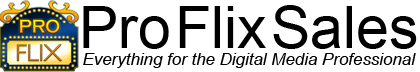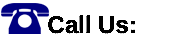Imagine NEXIO PLAYLIST 4-CHANNEL LICENSES; NEXIO PLAYLIST...
Imagine NEXIO PLAYLIST 4-CHANNEL LICENSES; NEXIO PLAYLIST 4-CHANNEL LICENSES. NEXIO PLAYLIST IS AN EVENT-SEQUENCING APPLICATION THAT CONTROLS AMP SERVERS TO FACILITATE PLAY-TO-AIR OPERATIONS IN TRANSMISSION, SPORTS AND NEWS. NXSPLAY4 PROVIDES A LICENSE FOR 4 CHANNEL OF PLAYBACK
Nexio Playlist 4-Channel License. Nexio Playlist is an Event-Sequencing application that controls AMP servers to facilitate Play-to-Air operatiosn in Transmission, Sports, and News. NXSPLAY4 provides a license for 4 channel of playback.Nexio PlayList is an event-sequencing application that controls Nexio AMP and Nexio Volt servers to facilitate play-to-air operations in transmission, sports and news environments.
It’s ideal for commercial insertion applications and small-market programming where full station automation is not required. Nexio PlayList can also be used to inexpensively backup station automation systems. The application enables you to choose clips from the Nexio MediaBase asset inventory and arrange them in order for play-to-air.
Features
- Standard XML file format now can be edited without using PlayList application itself
- Playlists may be linked together for unlimited play out schedule
- SOM and EOM/duration of any ID can be edited within the PlayList without need for a subclip
- User-customizable as-run log names and rollover time for easy traffic reconciliation
- Supports up to 2,000 playlist events and up to a 24-hour period per list
- Support for Nexio servers running ClipSync for key/fill, HD/SD simulcast, and 3D playback application
- Interfaces with traffic systems for import of daily traffic files
- Loops single clips, segments or entire playlists
- Scheduled-time events
- Programmable GPI triggers
- Support copying of events between multiple playlists
- Automatically creates ESGI, Columbine, and AIF standardized as-run logs
Details
Nexio PlayList can be installed on a Nexio server or on a customer provided PC connected via Ethernet to Nexio server domain.
From 1 to 16 playlists can be licensed to run on each PlayList console, controlling operator-selected playback channels anywhere on a Nexio server domain. The application also supports programmable GPIs, highly customizable import of traffic list files, and auto-creation of industry standard format as-run logs.
Nexio PlayList with 4-channels of playback comes standard on Nexio servers with integrated storage, such as the Nexio AMP NXAMP3801HDI and Nexio Volt NXVOLT1401HDI. PlayList is available as an option installed on servers used in a Nexio shared-storage network, such as the Nexio AMP NXAMP3801HDX and Nexio Volt NXVOLT1401HDX. Nexio Playlist is now protected by software license key so there is no longer a need for hardware dongles.
NXA-PLAYLIST01 includes a license for 1 channel of playback, NXA-PLAYLIST04 provides licenses for 4 channels of playback and NXA-PLAYLIST08 provides licenses for 8 channels of playback. The maximum number of playback licenses on any one server or workstation is 16. Upgrades are possible from any number of licenses by combining one or multiple part numbers. Redistributing licenses between existing servers or workstations is permitted and is coordinated with Customer Service.
User-Friendly Interface
Playlists are simple to create, modify and start with Nexio PlayList. Drag clips from Nexio’sMediaBase clip list and drop them into a playlist. Assign that playlist to any available Nexio channel and push start.
Color-coded events help to easily display the status of each playlist. Events include labels, targets, timed events, “Go To”, and end of sequences (EOS). Each event can display airing, cued, skipped, clipped or ready to play status. Additional events can be inserted into any playlist, including while it is on air.
Independent Playlist Creation
Another intelligent feature of Nexio Playlist is that you can create a playlist without having to assign it to a channel. This allows Nexio channels the freedom to perform other tasks.
Control
Nexio PlayList can be controlled multiple ways:
- With Nexio Remote
- Through the Nexio PlayList user interface
- With the Nexio PlayList context window (right-click menu)
- With GPIs
- Through keyboard shortcuts
Flexibility
You can modify on-air playlists, including adding and deleting objects, changing the order of objects and appending additional playlists to the end of existing playlists. This flexibility is added through the unlocked playlist feature.
Global and Programmable GPI Inputs and Outputs
Nexio PlayList supports up to 16 GPI inputs and eight GPI outputs for global commands to playlists. Input GPI commands include Playlist Start, Playlist Stop, Playlist Recue, Playlist Next, Channel Stop and Channel Play.
Programmable GPIs can be inserted as an event on any line of the playlist. Each GPI can adjust the parameters for Trigger Offset and Duration.
Traffic Logs
Playlists traffic logs have the following features:
- Traffic filter import wizard for customizing filter settings
- Manual edit of traffic filter files
- Default traffic filter settings for quick, daily traffic log imports
- Importing of traffic files from any traffic system
Loop Single Clips
Nexio PlayList can loop single clips in the playlist. Clips will loop endlessly until the playlist operator initiates the “Next” command.
Loop Multiple Clips or the Entire Playlist
Inserting Targets used in conjunction with “Go To” command can create completely customized loops of multiple clips.
Enable Clips
Clips can be placed into the playlist without forcing you to air the clip. You can turn off individual clips so that they remain in the playlist but do not play when the sequence is played back. This allows users to add optional clips into a playlist without having to commit each clip to air.
Labels
Labels allow you to organize playlists through describing sequences and retaining operator notes. Labels are lines of text in the playlist. They do not affect the timing of the playlist nor do they show up in the As Run log.
As Run Logs
All saved playlists automatically generate reconciled As Run logs. As Run logs can be created in either Imagine Communications/Columbine format or ESGI format
Specifications
Specifications and designs are subject to change without notice
| Nexio Servers Supported: NX4000TXS NX4000ITS (4 channels included) NX4200HDX NX4200HDI (2 channels included) NX3600HDX NX3600HDI (4 channels included) NXAMP3601HDX NXAMP3601HDI (4 channels included) NXAMP3801HDX NXAMP3801HDI (4 channels included) NXVOLT1401HDX NXVOLT1401HDI (4 channels included) NXVOLT1401SSD (4 channels included) |
|
| Remote Servers Supported: NXA1000RM – Nexio Remote servers NXA1000RMXT – Extra Nexio Remote servers |
|
| Traffic Systems Supported: All traffic systems that create formatted text files are supported |
| As Run Log Formats Supported: Imagine Communications/Columbine ESGI |
|
| General Purpose Interface (GPI) Supported: 16 In 8 Out |
| Manufacturer | Imagine Communications |
|---|