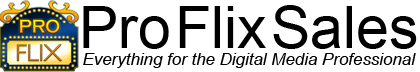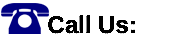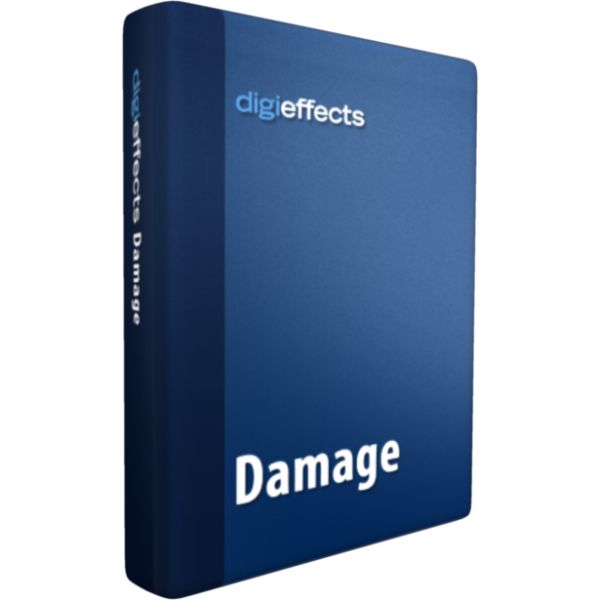DigiEffects Damage - DE-DA
DigiEffects Damage - DE-DA
Deface, Defile, Dismantle, Destroy.
Isn't it time for more Visual Devastation for your hard-earned dollar?
You've been talking and we've been listening. To all of you who thirst to wreak more havoc, the scores of you who wish to take all that is beautiful and render it visual debris, and for those of you who have been writing us about all the electronic carnage you daydream about if only you had a way to do it faster, with more options...
...we have the number of an excellent therapist. (...and we've reconsidered our company policy on 'personal sharing')
...AND we've created Damage 2.0. All the ancient evil of analog signal defects in Skew and Interference, the modern, coldly unsympathetic digital malfunction of Artifact and Blockade...and now, we've harnessed the incompetence at the source. Two new effects in the Damage toolbox, Destabilize and Overexpose, allow you to go back in time...and not only corrupt your footage, but also ruin the image of the camera operator...
Damage 2.0 is simply the hugely successful collection of Digieffects plugins that the industry has come to know with more effects, greatly improved speed, a streamlined interface, and now is CS5 compatible with 64 bit native operation and 32 bit-per-channel processing...but it's still only $99.00 USD, and only a $49.00 upgrade for current Damage customers.
Damage Includes:
Blockade: Who hasn't had one of those days when you wish you had a cheap cel phone that records video and all you have is a professional HD camera with crystal clear broadcast glass? We've all been there. Digieffects comes to the rescue once again with Blockade, which mimics the low color fidelity rectangular "quadrants' that come from a really crummy video camera feeding a steamroller of a video codec. The color inaccuracy, block size, speed, and temporal frame stuttering are all completely customizable, so unlike your television remote, you have precise control over how much defectiveness you desire.
Artifact: The digital VTR has clogged heads...the network feed of your favorite TV show is being beamed through some nasty weather...or perhaps the mother ship is trying to transmit through a radiation storm in the gamma quadrant (and don't even pretend you don't know what we're talking about)...those are just some of the possible scenarios where Artifact will be your favorite solution. With the ability to individually set properties like displaced pixel blocks, color errors, frame dropping, and video compression artifacts, you can choose what can, and can't be seen due to system malfunction.
Interference: Any of us who have been in video production for a period of time like viewing images on our Cathode Ray Tube monitors (CRTs). There's nothing like a great big professional CRT when you want to see a great image...or throw your back out while carrying something heavy and awkward. The good news for your eyes AND your back is that Interference brings you that CRT feeling without requiring assistance to put on your socks the next morning... Take any footage you have and create effects like night vision, or imply the viewing surface of a green monochrome monitor, a security camera transmission, or a consumer video format playing back like VHS or 8mm. You have control over parameters like comb filtering, field line size, noise, tint, and luminance for alternating lines, which simulate two scanned, interlaced fields. It will bring a smile to anyone who has forgotten what it's like for the talent to wear a herring bone jacket that appears to be crawling over their shoulders...
Skew: Take a low resolution analog signal, modulate it and send it out over the airwaves, grab it with a metal stick mounted on your roof, pass it through a cheap piece of coaxial cable with a teeny wire in the middle, wrapped in foil, demodulate it and...what the hell were we thinking? Somehow we endured the image quality that standard definition, over the air broadcasts could sink to... Even when it seemed we were looking through a screen door dipped in cooking oil, we were drawn in by the content (or at least, the lack of alternatives). Digieffects preserves our heritage of analog, modulated badness with Skew. You've got incredible control over analog noise (or 'snow'), image shearing, vertical rolling, loss of horizontal hold, and ghosting normally associated with weak or distant broadcast signals, and early consumer video tape playback issues like noise bars caused by malfunctioning tracking, etc. Nostalgia for viewers, horrible flashbacks for broadcast engineers...there is something here for everyone to enjoy.
The two newest effects in the Damage 2.0 collection expand the possibilities for image corruption beyond transmission and playback to acquisition. Sometimes you want a great image that was transferred or processed defectively, sometimes it should have been just screwed up from the start.
Overexpose: Exposure is one of the keys to creating a solid image. Messed up exposure is one of the keys to cutting down on pesky repeat business for a videographer. If all your footage is annoyingly perfect, it can make your stuff seem the same as all the other skilled professionals out there. We have the answer. Unlike simple luma or levels adjustments which act on specific pixel values and just end up looking like a poorly adjusted digital process, Overexpose processes the image in way that mimics an optical response. Overdriven whites aren't simply clipped, they bloom when a camera is acquiring an image that is “hot.” Neighboring areas of the image are affected even though those areas might not have overdriven values, luma values are affected proportionate to their relative brightness...all factors that require specialized processing to create a convincing effect. Add in the ability to vary a wide variety of parameters over time, and your ability to portray iris indecision on the part of your videographer is absolute.
Destabilize: As more and more footage for our projects is acquired in close proximity to ghosts, collapsing overpasses, rapidly opening landscape-sucking crevasses and always-just-out-of-view prehistoric monsters, tripod-steady footage can suck the drama right out of the scene. In these cases, it can be necessary to take matters into your own post production-skilled hands. With the ability to create convincing camera shake with individual controls over each color channel, multiple axes of motion blur, and nodal rotation control, you can add a bit of uneasy drama, or jittery chaos to nearly any scene. Using the ability to introduce individual random variation into each parameter set means the motion that results is convincingly organic, and a product of fine control. (Monsters, molten lava, defective architectural structures, large carnivorous animals, malicious paranormal entities, and any other implied natural disasters not included.)
| Manufacturer | DigiEffects |
|---|