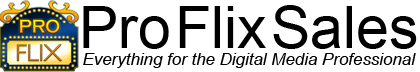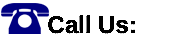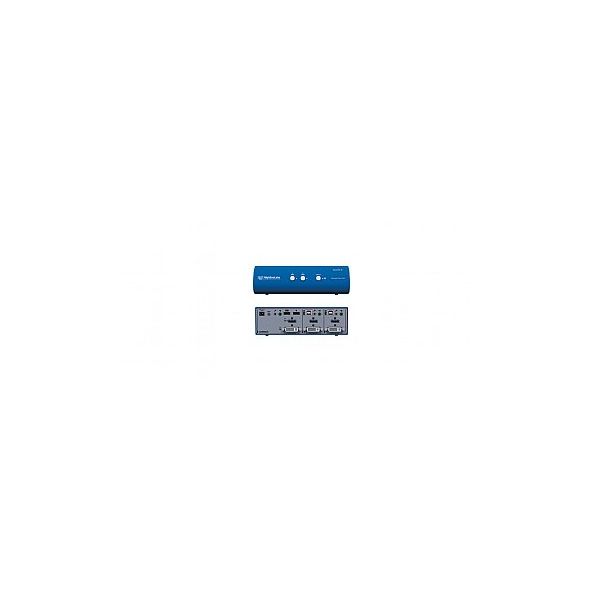Kramer Electronics DK22PD-N(CPN11422) HighSecLabs Dual Head 2-Port 4K30 UHD DVI-I and DisplayPort KVM Switch
DK22PD-N is a dual head 2-port, 4K30 UHD DVI-I and DisplayPort KVM switch. It enables users to share peripherals - keyboard, video, mouse and audio - between two different networks/computers.
Manufacturer: Kramer Electronics
$875.00
Availability: In stock
SKU
DK22PD-N(CPN11422)
Manufacturer: Kramer Electronics
Kramer Electronics DK22PD-N(CPN11422) HighSecLabs Dual Head 2-Port 4K30 UHD DVI-I and DisplayPort KVM Switch
DK22PD-N is a dual head 2-port, 4K30 UHD DVI-I and DisplayPort KVM switch. It enables users to share peripherals - keyboard, video, mouse and audio - between two different networks/computers.
- Small Form Factor Occupies minimum desktop space.
- 4K30 UHD Resolution Supports resolutions up to 38402160 @30Hz.
- Multi Display Support Change to KM mode to enable switching keyboard and mouse control between computers, when each computer is connected to up to 4 displays (either extended or duplicated).
- Extended/Duplicated Display Support Enables switching keyboard, mouse and up to 2 displays (either extended or duplicated) between computers.
- Freeze Audio Assign the audio port to a specific computer while switching the keyboard, video and mouse between other computers. Useful for scenarios where a user has to listen to audio originating from one computer while working on another computer.
- Copy & Paste Transfer text and files between all the computers that are connected to the KVMswitch(no network connection is needed between parties). Use standard copy and paste keyboard key combinations (CTRL+C / CTRL+V) orcontextmenu commands.
Specifications:
- 4K30 UHD Resolution Supports resolutions up to 38402160 @30Hz.
- Console Ports 1 DVI-I (single-link/dual-link) connector;1 DisplayPort 1.2 connector;2 USB-A connectors for keyboard and mouse;1 3.5mm mini jack for unbalanced stereo audio;1 3.5mm mini jack for microphone;1 3.5mm mini jack connector for control (RDC).
- Computer Ports 2 DVI-I (single-link/dual-link) connectors;2 DisplayPort 1.2 connectors;2 USB-B connectors for keyboard and mouse;2 3.5mm mini jacks for unbalanced stereo audio;2 3.5mm mini jacks for microphone.
- Max Resolution 4K30 UHD (3840X2160 @30Hz).
- Power Consumption 12V DC, 1.5A.
- AC Input 100 to 240V AC.
- Power Type External.
- Operating Temperature 32 to 104F (0 to 40C).
- Storage Temperature -4 to 140F (-20 to 60C).
- Humidity 0-80% RH, non-condensing.
- Supported OS Windows, Linux, Mac.
- Product Certification CE, RCM, FCC class B, VCCI, TUV US, TUV Canada.
- Product Life-cycle 10 years.
- Extended/Duplicated Display Support Enables switching keyboard, mouse and up to 2 displays (either extended or duplicated) between computers.
- Freeze Audio Assign the audio port to a specific computer while switching the keyboard, video and mouse between other computers. Useful for scenarios where a user has to listen to audio originating from one computer while working on another computer.
- Copy & Paste Transfer text and files between all the computers that are connected to the KVMswitch(no network connection is needed between parties). Use standard copy and paste keyboard key combinations (CTRL+C / CTRL+V) orcontextmenu commands.
- Small Form Factor Occupies minimum desktop space.
- Multi Display Support Change to KM mode to enable switching keyboard and mouse control between computers, when each computer is connected to up to 4 displays (either extended or duplicated).
Applications:
- Government agencies
- Military
- Financial institutions
Manufacturer: Kramer Electronics
| UPC | 7-29010-8021219 |
|---|---|
| Manufacturer | Kramer Electronics |
Write Your Own Review